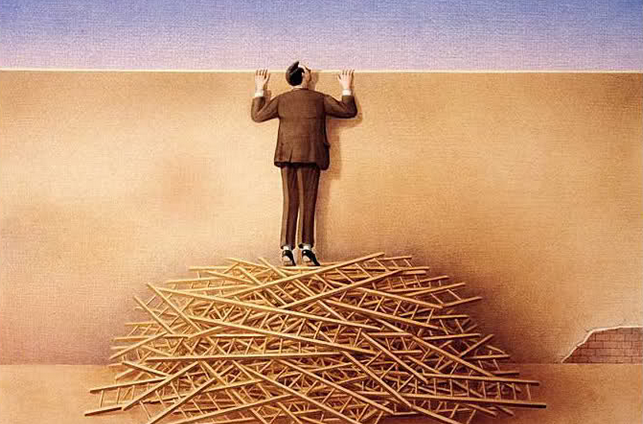The Problem of Measuring Learning
The second day of the conference started off with Dave Cormier’s keynote on rhizomatic learning. His argument is that learning happens via community, and argues a notion of “community as curriculum.’ His main conceit is the metaphor of the rhizome, a sprawling, colony-like and nearly indestructible plant. This is a deliberate juxtaposition to the view of learning as a “tree of knowledge’ that exists separate from others.
Dave asked the audience several big questions and gave us time to discuss among ourselves. There was a very active Twitter backchannel displayed on the board and he actively encouraged us to post our answers to his questions there, using hashtag #2015DL.
Question #1: Is learning something that we should even be trying to measure?
To paraphrase: “We cannot measure learning. It’s not possible simply because we need it. Maybe we can only get a representation of learning, not a measurement. It can be evaluated, demonstrated, and reflected upon, but not measured. We’d be better off to measure effort, because we actually can do that.’
Question #2: Do we need to be teaching the right answer?
No one had the answer to this.
Question #3: What do we want school to be FOR?
- Content should be secondary to community.
- Learning contracts can help students clarify this for themselves.
- Interaction visualizations can be used to analyze and “measure’ collaboration and learning.
I liked this keynote a lot because Dave did not claim to have a method for us, or some canned set of answers. He freely admitted that we’re in a profession with a lot of ambiguity and that changes in teaching and learning are happening fast. It was refreshing. I really appreciated one of his final quotes:
“Learning is not a process of finishing, but of never finishing.’
Conference Takeaways: The Future of Learning and New Tools to Get There
The remainder of the conference consisted of small sessions. For the sake of brevity, bulleted lists of major points made in each session follow. I do not necessarily agree with all of these points, but found them worthy of consideration.
Online course design
- Students skip over content right to the assignment. Why not put the assignment/activity at the beginning?
- Students want exemplars. These should be average, not exceptional.
- Build in group work and communication as much as possible.
Cultivating community
- Find out why students are in the course.
- If it is cumbersome to create communities among learners, then help them join communities of practice in their fields of study and interest.
- Google hangouts create an even playing field for students.
- It’s OK for kids to hide behind an online identity. Avatars allow shy and special needs children to open up to a group.
“We have the tech to open up students to new worlds, we just are making terribly ineffective use of it.” -Gord Holden
Personalizing learning with Mobile Tech
- Finland has digitized their curriculum but still uses no LMSes.
- Singapore did a virtual learning day across the entire nation.
- The PISA assessment now has a section on collaborative online problem solving.
- “These silos that we call courses.’
Developing Community in Blended and Fully Online Courses (Avi Luxenberg, Mary O’Neill – Vancouver Island University)
- People are competitive, as well as collaborative and cooperative. We do have a darker side. Social tension can be used to focus learning.
- He wants to try debating online!
- Uses Tagxedo instead of Wordle
- Gamified discussions in Google+. Leaderboard in Weebly using Captain Up plugin. Students still tried to participate even after the course was closed and grades assigned. Grand prize was the professor donating a varying amount of his own money to a charity.
Screencasting
This session was led by Steve Dotto, a Canadian presenter on technology and TV personality. He has a tech-tip YouTube channel with a wide viewership and certainly knew his stuff. The session was focused entirely on Screenflow, so I attended only the first half and then snuck to a concurrent session on Virtual Worlds.
Virtual Worlds
The title of this session was “Vygotsky and Bruner on Roddenberry’s Holodeck’ and focused on what the presenter, Gord Holden of Heritage Christian Online School, termed VLEs – Virtual Learning Environments.
In his course, students really do build Rome in a day:
Tools used that are safe for K12: Activeworlds, Quest Atlantis, Thinking Worlds.
- Google Lively, discontinued in 2008 was like Lord of the Flies
- Second Life: “Lord of the Flies for Adults.’ It does too much – things that students don’t need to be able to do.
- Quest Atlantis – You start out as a sort of lurker and have to earn your place in the community. Developed at Indiana U. Kids take on roles of doctors, scientists, etc. (Sounds a little like KidZania.)
- Qville – A place to build. “Like Minecraft on steroids. After this kids don’t go back to Minecraft. I question the educational relevance of Minecraft” – worries about addiction issues, etc.
- Wolfquest
- 3DU – Where Activeworlds is going.
- VRChat at University of British Columbia – Oculus Rifts and a virtual classroom. (Enables students to attend a lecture that occurred in the past)
- VRCampus – More engaging than Bb connect. Students have to follow and be engaged.
- Ready Player One – VR movie
While all I really have here is a list of tools, I came away convinced from this session that the future of online learning is probably on what we will eventually come to realize is the Holodeck. I was so interested in this part of the conference that I am hope to dedicate another blog post to it.
New(ish) Tools Mentioned
These are all tools that were mentioned either directly or offhand by presenters and other participants that could be worth using:
- Mahara
- Everfi
- Twiducate
- socioviz.net
- Scribblr
- Flipgrid
- sway.com
- Screenr
- Prollster (created by a session leader, Dr. Karen Bakker)
- Haikulearning – a CMS that looked svelte and interesting.
- Webcam Settings App (Mac)
- Spiderscribe
- Piazza (Q&A platform)